Hello friends, welcome to Technokhurwal, hope you are doing well and if you have a blog, then it will be running great.
If you do belong from India or whether you are in any corner of the world. So, around 15th August or 26th January, the love for the country must have awakened in your heart. And if you want to share this love with your users through your blog/website, then today I have brought a similar blogger widget code with you, through which you can add only one code to your blogger and leave three colors of the tricolor. You can show the planes flying in your blog.
So today I am telling you about a widget which you can add on your site to celebrate independence day or republic day, add 3 airplanes to your site which you will find on site or even leave tricolor color.
You will feel or proud to be an Indian by adding Flying Plane Widget to your site. Let's celebrate the site by adding it to your site.
How to Add Flying Plans Widget to Blog
01. Login to blogger.
02. Go to Dashboard => Layout => Add Gadget => HTML/JavaScript
03. Copy and paste the code given below into the HTML/JavaScript widget.
Code Copy (by selecting, press Ctrl+C )
After entering the code save it.
Now open your blog and see and celebrate India :)
Conclusion
Friends. If you like this article "How To Add Flying Planes Tri Color Indian Flag Widget in Blogger ?" Has helped. So do share your thoughts with us by commenting. Or if you have any other way, do share it with us. And if you are interested to know more about this script, then you can ask in the comment section below. Don't Forget To Join us on Facebook , Twitter, Instagram ,Telegram channel. Medium, Reddit,





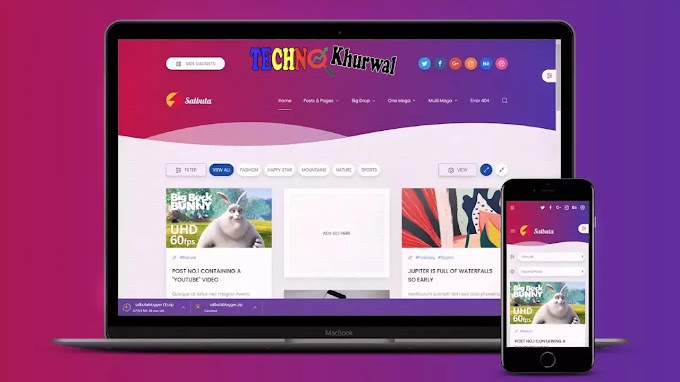
All the blogger templates and rest of the information shared by us on this website is intended only and only to help people. We do not want to give any premium file to any company for free through our website and we do not do any kind of wrongdoing. If you still want this content not to appear on our page, then contact us. We will remove this content immediately.
Do not forget to tell us how you liked this article by commenting below.