Hello friends welcome to Techno Khurwal
Today I am going to tell you about how to create a Free blog, if you want to know about how to create a website for free, then read this article completely and follow the steps mentioned.
If you want to earn money from the Internet sitting at home, then you should know that you can easily earn money sitting at home by creating a blog or website in 2021. But remember this one thing, it will not happen overnight. Made a blog and our income started. It is not that for that you will have to work hard on your own, you will have to think of something different. Nowadays especially in 2021, bloggers and websites have become a competition, everyone is starting to steal each other's content. So first let's talk about how to start an income from a blog or website or how it works. If you want an answer to a question, you search on Google and you get the answers to all your questions, but have you ever wondered what we search on Google and we get the answers to our question, is it All answers are written by Google employees. No, they respond to various websites or blogs. All that Google does is to store a link to that website or blog on its server and show it in search results.
Today I will tell you about how to create a free blog in 2021. You would think that it would be very difficult to create a blog or website but it is not very difficult. But if you continue to remain on our post till the end, then we are sure that you will also say that it is very easy.
But before we start, it is very important for you to know what is a website or blog and what is the difference between them?
What is a website?
If you called a website, then you must have understood a company, you have understood rightly, a website means a company.
You must have heard the name of Facebook, WhatsApp, Instagram which is a social networking company and also a social networking website through which you can chat with your friends, your family member from all over the world with the help of chatting and Google can also share photos, videos, a website that gives the results of logo search.
What is a blog?
While a blog is a small website on which information is shared on more than one topic, it is not necessary to have a company, for example our website is also a blog.
Now you must have understood what is a blog? What is a website? And what is the difference between a blog and a website
How to create a website ?
To build a website, a lot of things are required. First of all, money is needed to buy domain name and to buy web hosting, you need to have knowledge of Programming Language such as JavaScript, HTML, PHP, CSS, .NET. If you do not know, then you can make a website by paying money to a web developer who can design a website according to your needs.
If you do not know the Programing Language, then there is no problem and there is no need to pay any developer to make a website because there are many platforms on the Internet that allow you to create a website, even without coding.
I gave the names of some websites on which you can click and register to make a website for yourself without any coding.
How to make a blog for free?
To Create a free blog, you have to go to www.blogger.com ( Blogger is Google's product. And just like the rest of Google's services, it is absolutely free.) In Blogger, you get a subdomain, webspace, for free, in which you can create your own blog for free. First of all, you have to choose a topic that is good and which you know. On which topic you want to make a blog. Topic example: - cooking, information, news, health, bank, new ideas etc. After choosing the topic, follow the steps given below till the end.
01. Do a search on google.com by typing "blogger" or go to www.blogger.com.
02. Login with your Gmail ID.
03. Click on Create a Blog
04. Choose a name for your blog and then click on Next

06. You will see the interface according to the image below. This is called Blogger's Dashboard. This means your blog is ready for posting now.
Blogger Dashboard Settings
Above all, the name of your blog- To post articles or any content in your blog
- Your published posts will be shown here.
- Here you can see the status of your blog such as how many users have come to your blog, what is the source of their arrival, users' country, etc.
- You can see all the comments that appear in the comment section of your blog page here.
- Here you could see earnings from adsense in your blog. But after blogger's new update, only some adsense settings will be available here. To check earnings by Adsense, you will have to go to adsense website
- Here you can create and view pages for your blog. Such as contact us, about us, terms, policy etc.
- In the layout section you can change the actual format of your blog. Here you can add or remove anything with the help of new widgets.
- You can customize your blog in the theme section. Such as the color of the blog theme, font history. If you have knowledge of html, then you can go to Edit Html and format the theme according to your needs.
- Settings related to your blog will be found in the Settings section. Click here to learn more about the settings in Blogger
- Here whenever you follow someone else's blog. So his post and information will be found in the reading list.
- You can view your blog by clicking on View Blog.




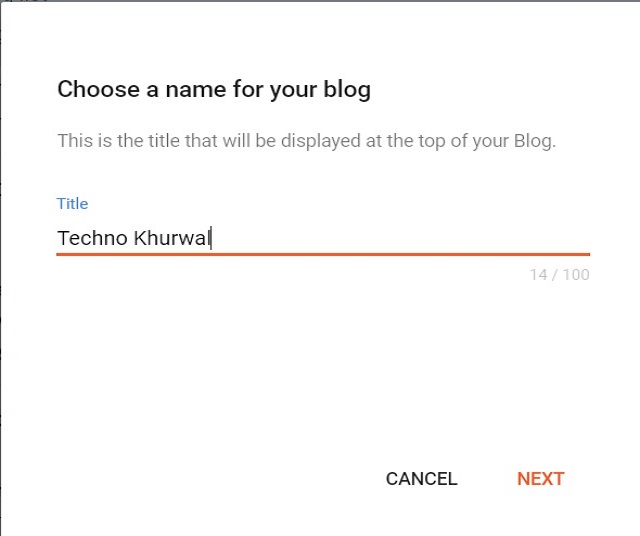
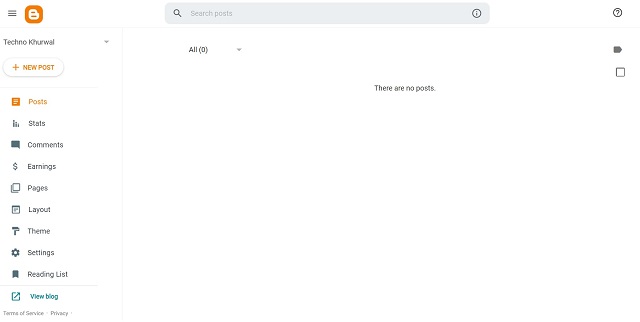
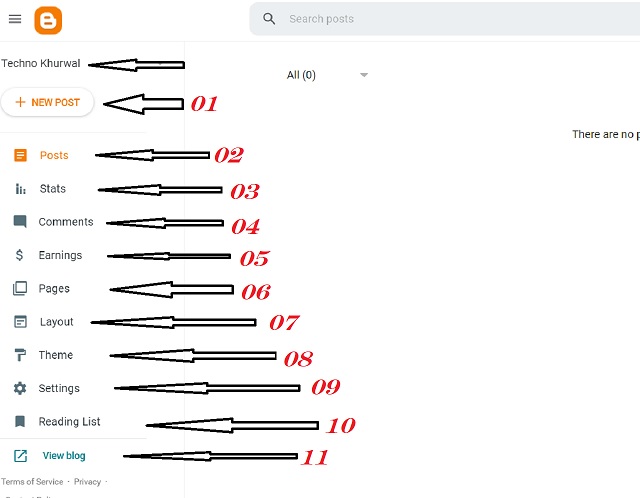



All the blogger templates and rest of the information shared by us on this website is intended only and only to help people. We do not want to give any premium file to any company for free through our website and we do not do any kind of wrongdoing. If you still want this content not to appear on our page, then contact us. We will remove this content immediately.
Do not forget to tell us how you liked this article by commenting below.